Greg Elsey
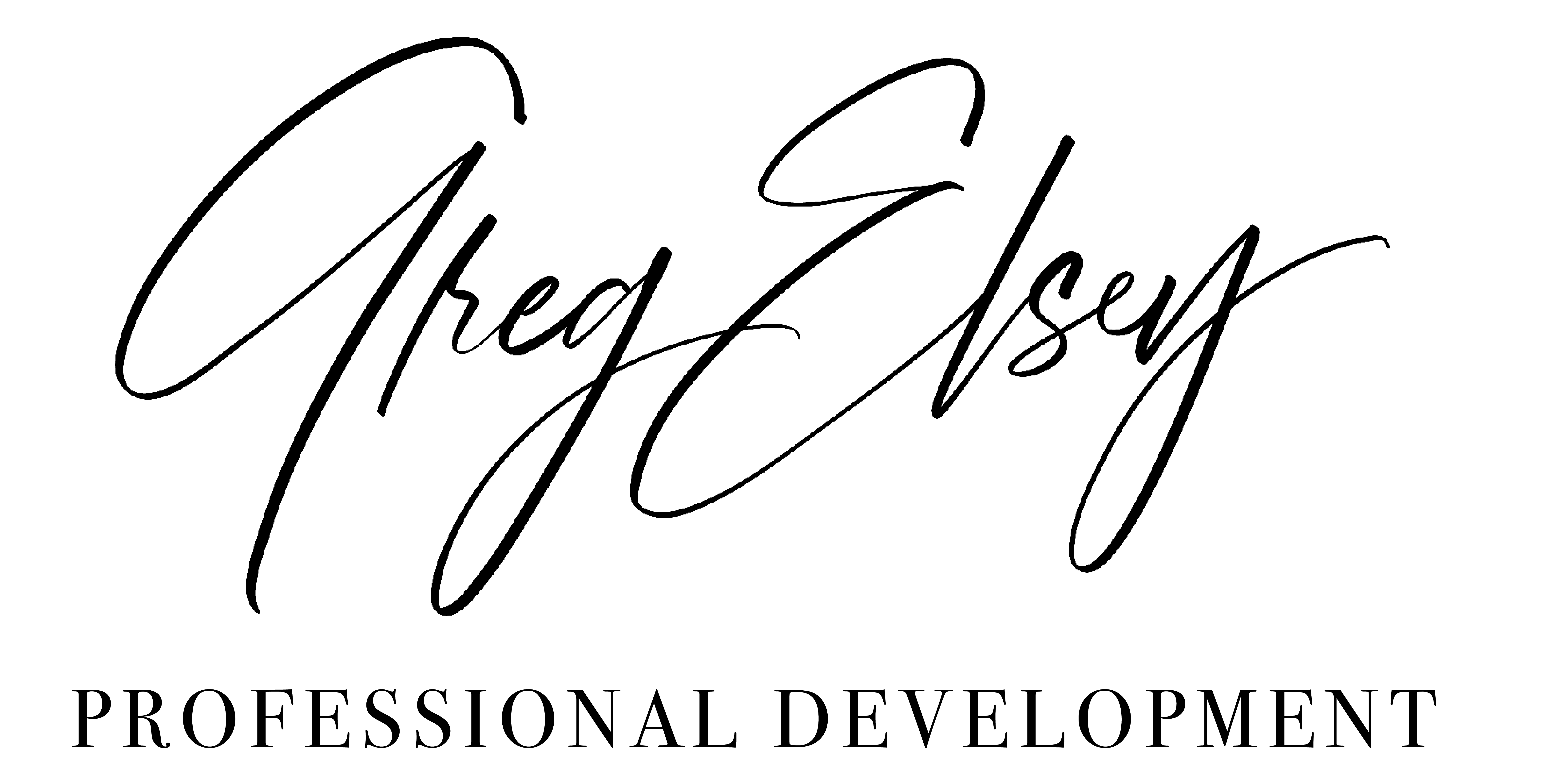
Email Management
1 Day Workshop
In today’s fast-paced world, email has become an integral part of our daily work lives. Whether it’s communicating with colleagues, clients, or customers, managing our inbox can be a challenging task. With the growing volume of emails, it’s easy to feel overwhelmed and struggle to stay on top of things.
These training course materials have been designed to provide your participants with the knowledge and skills needed to effectively manage their email and streamline their workflow. The contents cover a variety of topics including how to organise an inbox, how to prioritise emails, and how to effectively manage emails between teams.
Just imagine if you were better able to:
- Identify their current approach to email use and work on specific personal improvements
- Follow clear tips and tricks that help to manage, order and control their emails
- Establish techniques that will help them manage emails on a day to day basis
- Reduce the impact of notifications and clutter on their inbox
- Use templates and standard processes to streamline productivity
- Manage email threads and team communication effectively
Objectives
At the end of this Email Management training course, your participants will be able to:
o Understand the basic concepts of email use and email security
o Follow some common tips and tricks for managing emails
o Describe an effective technique for checking, responding and organising emails
o Use email to communicate with teams clearly and efficiently
Content
The Basics of Working with Emails – Understanding the impact that poor email management has on our productivity and how it can increase our stress levels
Types of Email Users – Identifying the different approaches that people have to email use and which type the participants identify with
Email Security – Establishing the importance of email security and ensuring that both the organisation and the individual are protected
Email Tips & Tricks – A chance to explore some of the different features contained within modern email software and using it to help improve how we work with emails. This covers the following different areas and examples are provided for each…
- Folders
- Rules
- Archive Folders
- Mark as Important or Follow-Up
- Turn Off Notifications
- Using the Search Function
Managing Emails – A look at how much time can be saved through simple email techniques that can be implemented. This leads into the next sections, where participants are given some specific actions.
The Touch Once Technique – A look at Respond, Delete, Archive, Delegate and Differ and how this simple approach can have a significant impact on how you process emails and put yourself in control, rather than allowing emails to control you.
Over Checking Emails – Establishing the impact this can have on our day by reviewing two case studies.
Declutter – Understand all the different emails that interrupt our day and finding a way to reduce them.
The Right Time – Watching a video that explains the importance of choosing the right time to review emails.
Using Templates – Developing standard email templates that can help reduce the time taken to respond to similar workplace scenarios. A chance to develop a template for later use.
Using Email with Teams – A look at some of the common issue we are confronted with when using email amongst teams. This covers several key aspects, including…
- Sending Clear Messages
- Distribution Lists
- Replying to All
Best Practice for Email Threads – Creating some clear processes for working with email threads and ensuring they remain professional and effective.
Contact me with expressions of interest.

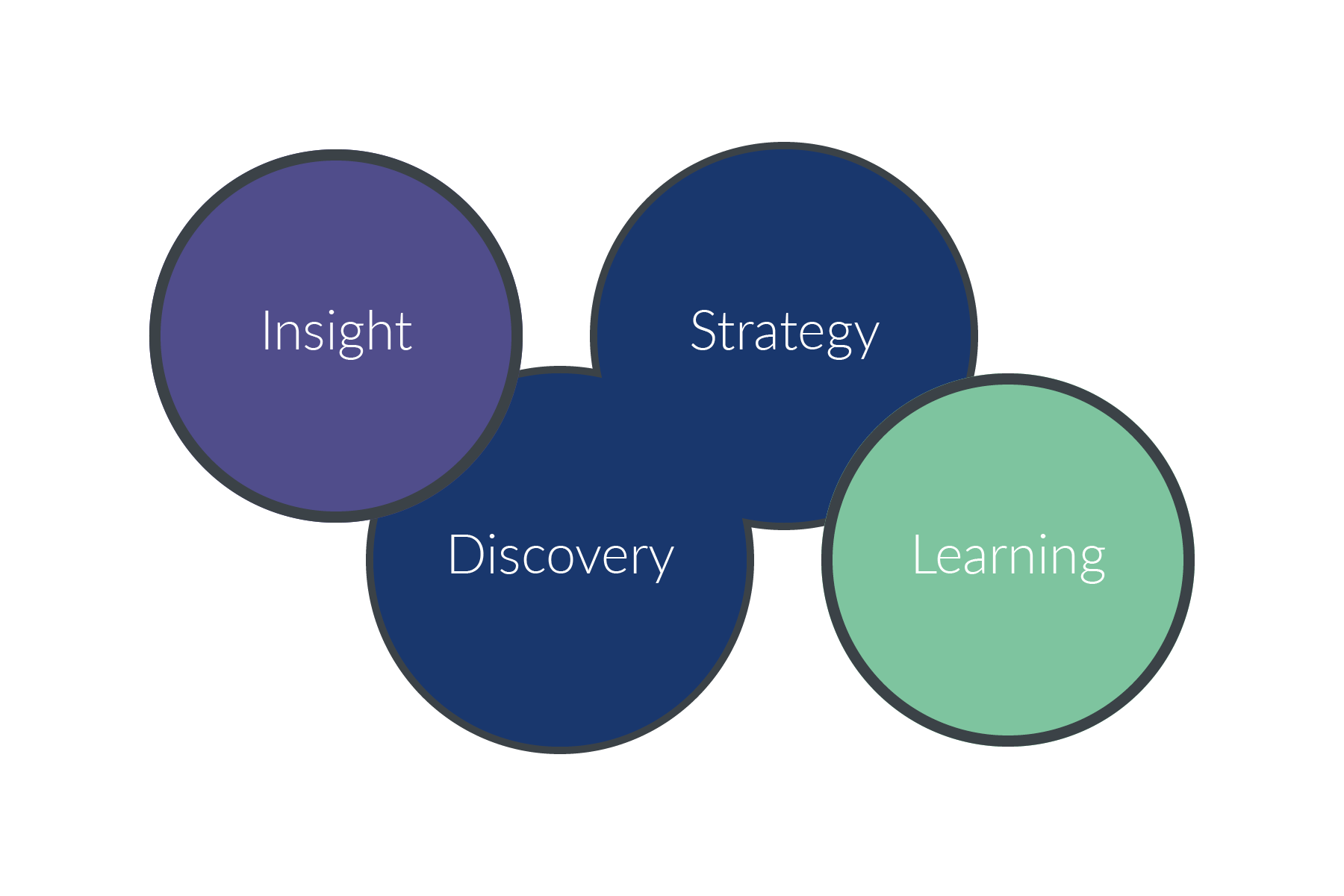
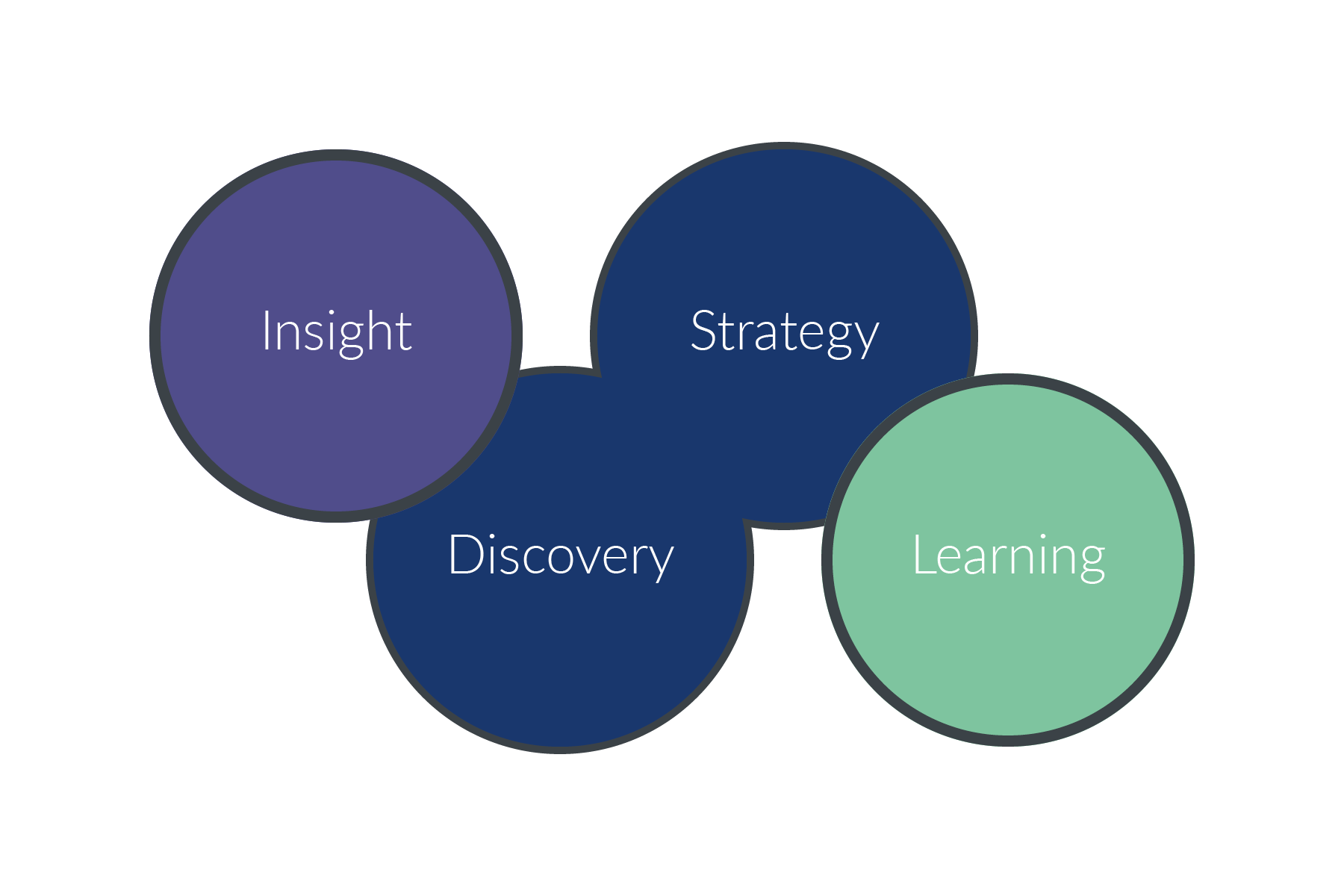
Mob: 0439 900 866
Mob: 0439 900 866
Mob: 0439 900 866
Subscribe to my Newsletter